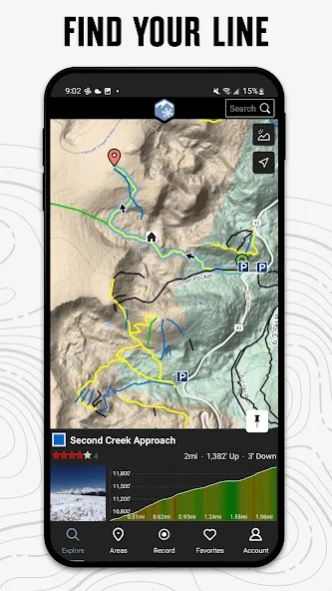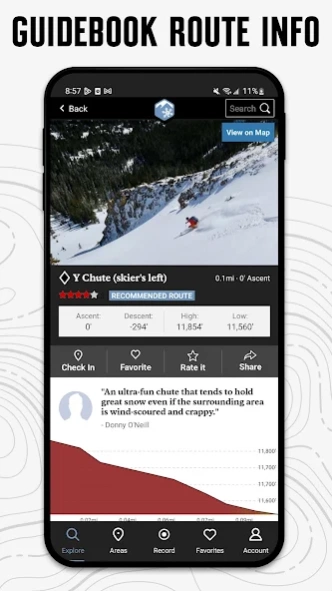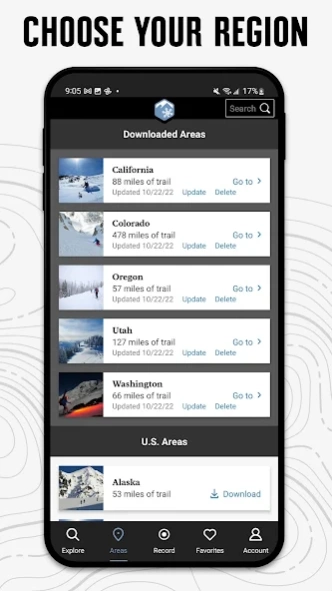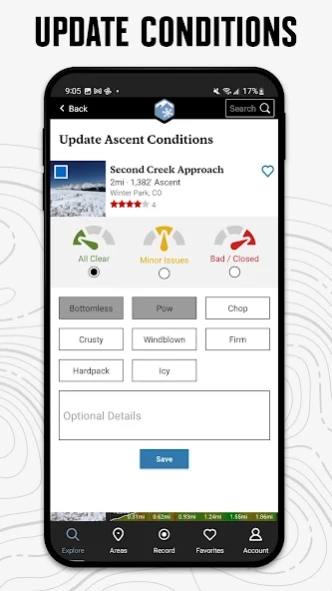Powder Project 24.12.1
Free Version
Publisher Description
Powder Project - Your comprehensive guide to the best ski lines, wherever you are.
Powder Project is your comprehensive guide to the best ski lines, wherever you are.
With the thoroughness of a printed map, we offer full GPS route info, elevation profiles, interactive features, photos, and more. Like a guidebook, we suggest the best featured ski lines to explore—either near your current location or in an area you search for. Local experts show you the highlights, challenging features, and insights you need to plan a great day in the snow.
• Find over 800 miles of backcountry, sidecountry, and secret stashes.
• New lines are constantly added to our incredibly detailed ski ascent and descent trail database.
• Your exact location is shown on the trail.
• Downloaded trails work offline for when you’re off the grid. (No cell reception required!)
• Enjoy high-resolution photos and detailed topographical trail maps.
• We’ll sync with your to-do list and check-ins on PowderProject.com.
Continued use of GPS running in the background can dramatically decrease battery life.
Links:
• Privacy Policy: https://www.adventureprojects.net/ap-privacy
• Terms of Service: https://www.adventureprojects.net/ap-terms
About Powder Project
Powder Project is a free app for Android published in the Sports list of apps, part of Games & Entertainment.
The company that develops Powder Project is Adventure Projects. The latest version released by its developer is 24.12.1.
To install Powder Project on your Android device, just click the green Continue To App button above to start the installation process. The app is listed on our website since 2024-04-12 and was downloaded 1 times. We have already checked if the download link is safe, however for your own protection we recommend that you scan the downloaded app with your antivirus. Your antivirus may detect the Powder Project as malware as malware if the download link to com.powderproject.android is broken.
How to install Powder Project on your Android device:
- Click on the Continue To App button on our website. This will redirect you to Google Play.
- Once the Powder Project is shown in the Google Play listing of your Android device, you can start its download and installation. Tap on the Install button located below the search bar and to the right of the app icon.
- A pop-up window with the permissions required by Powder Project will be shown. Click on Accept to continue the process.
- Powder Project will be downloaded onto your device, displaying a progress. Once the download completes, the installation will start and you'll get a notification after the installation is finished.